Digital Skills
Please contact us at 780-727-4077 or lobsticklearning.info@gmail.com to set up a session!
One-on-one computer sessions are available in person or online for $20/hour. Fees can be waived for those in need of financial assistance.
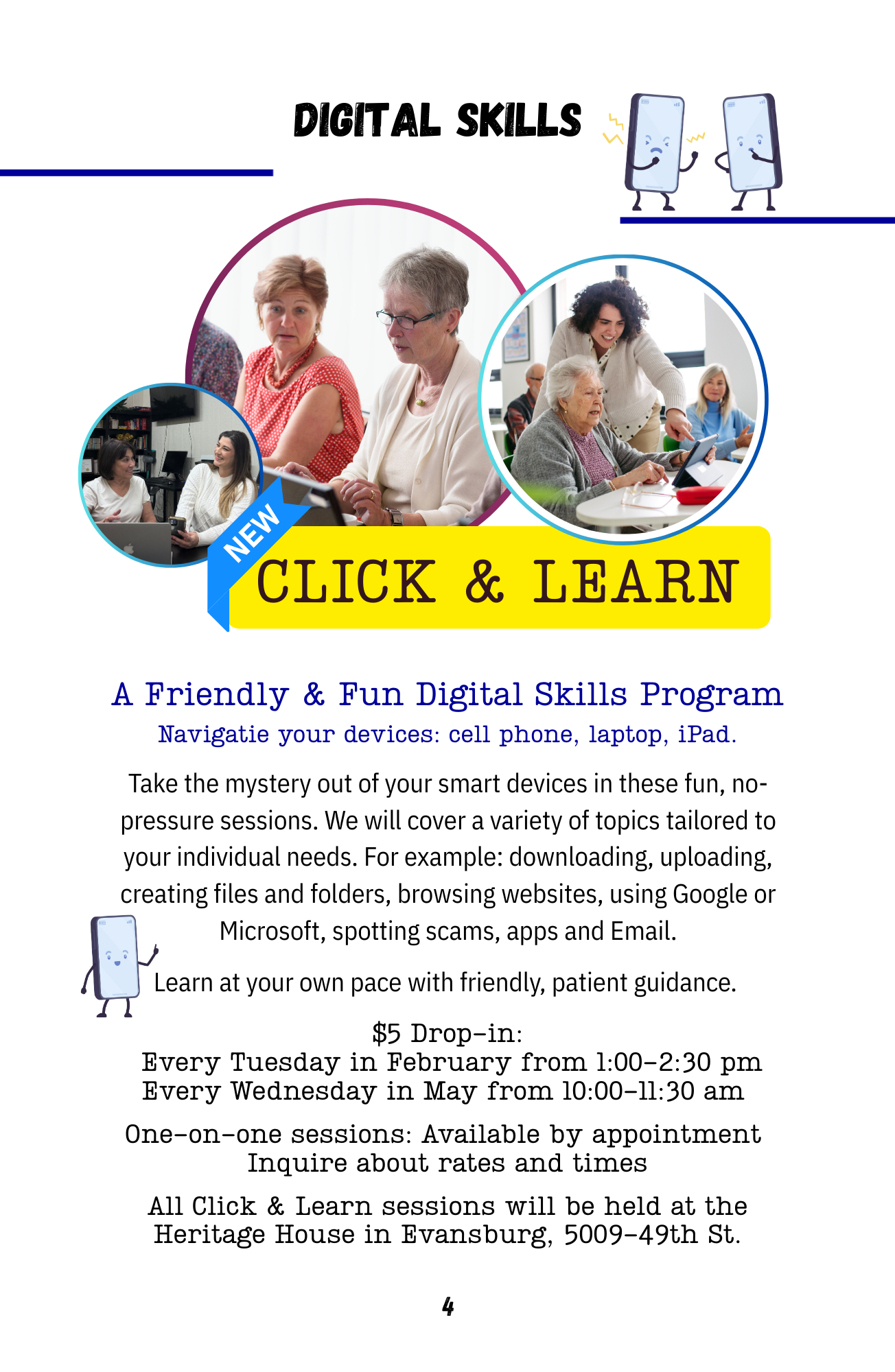
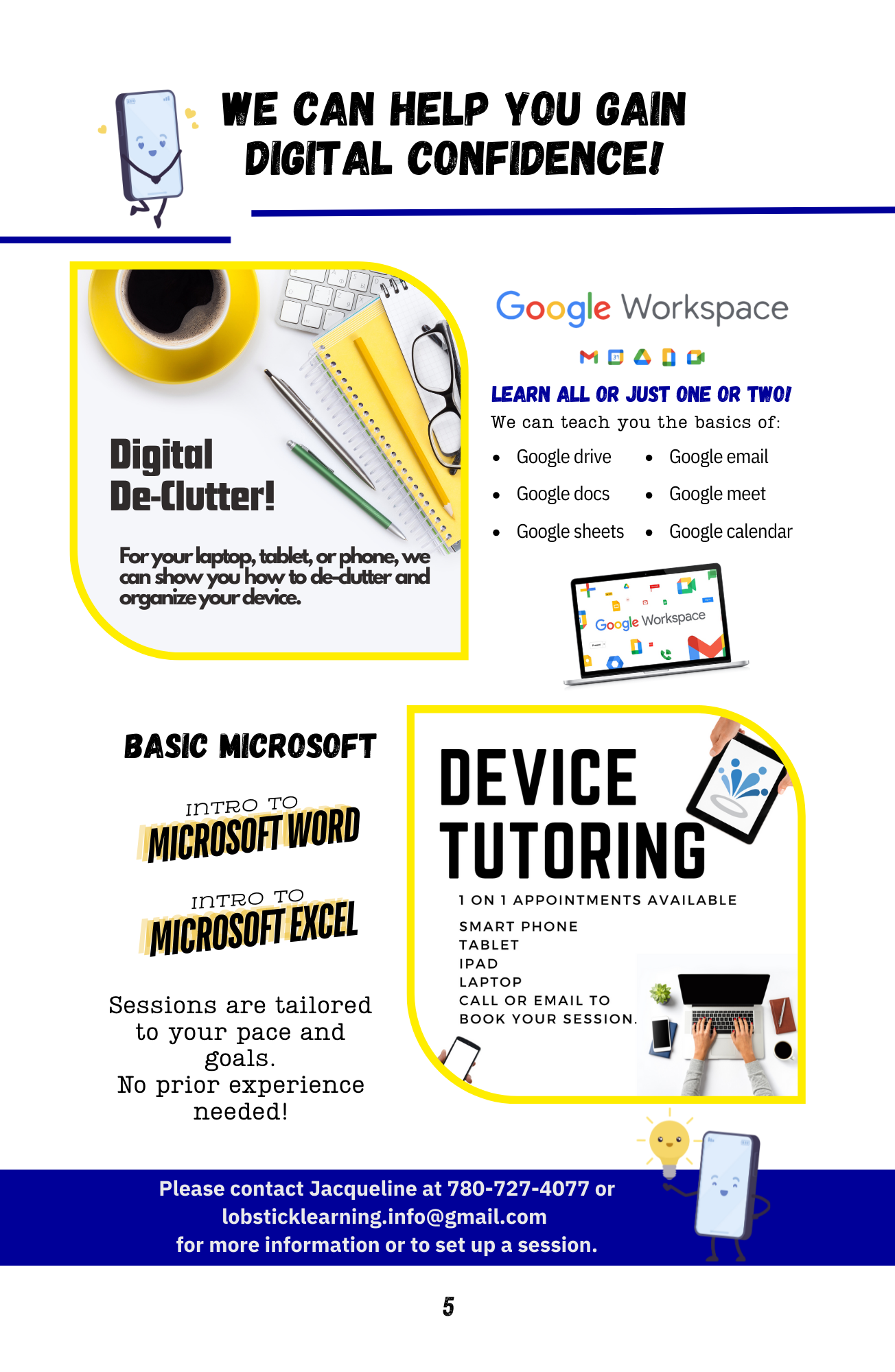
Introduction to Computers and Windows
Computer skills can enhance your life or create frustration. This hands-on class will have you understanding your computer and give you knowledge of how to make it work for you. on-one.
Location: Evansburg, LLLS Office
Introduction to Internet and Email
The internet has a wealth of information if you know how to use it. You will learn how to set up email, search online courses and how to find your way around the World Wide Web. This course can be set up one-on-one.
Location: Evansburg, LLLS Office
Introduction to Microsoft Word
Using Microsoft Word, you will learn how to create, format, save and print documents as well as embellish your documents with fancy text, pictures and formatting. In addition, you will learn how to use Styles; create headers & footers; insert a Table of Contents and a cover page; add page borders and watermarks; and insert and edit pictures and clipart.
Location: Evansburg, LLLS Office
Introduction to Microsoft Excel
Have you tried using MS Excel and been lost or overwhelmed by it? Do you have a spreadsheet you are expected to use and maintain? Do you want to be more efficient and confident using Excel? Join this class! You will learn to create, save and edit spreadsheet files; to enter and edit information; create basic formulas; use basic Functions like SUM; and attractively format and print your spreadsheet. You will learn to use Excel while creating a basic membership list. This class will take the angst out of worksheets!
For more info or to inquire, please email or call our office.
If this date and time does not work for you, please contact us (780-727-4077//lobstickliteracy.info@gmailcom) to set up your session!
Note – A GOOD working knowledge of MS Word will make learning Excel MUCH easier!
Device Tutoring
One on one appointments available:
*Smart Phone
*Tablet
*iPad
*Laptop
Call or email to book a session!
Digital Decluttering
Has your computer become like that overflowing junk drawer in your kitchen? Are you having a hard time finding your files on your computer? Feeling digitally disorganized? We can help! Bring your computer, iPad or phone and we will work on cleaning it all up.
This course is one-on-one. Please call or email to book your session.
Location: LLLS Office
Fee: $20
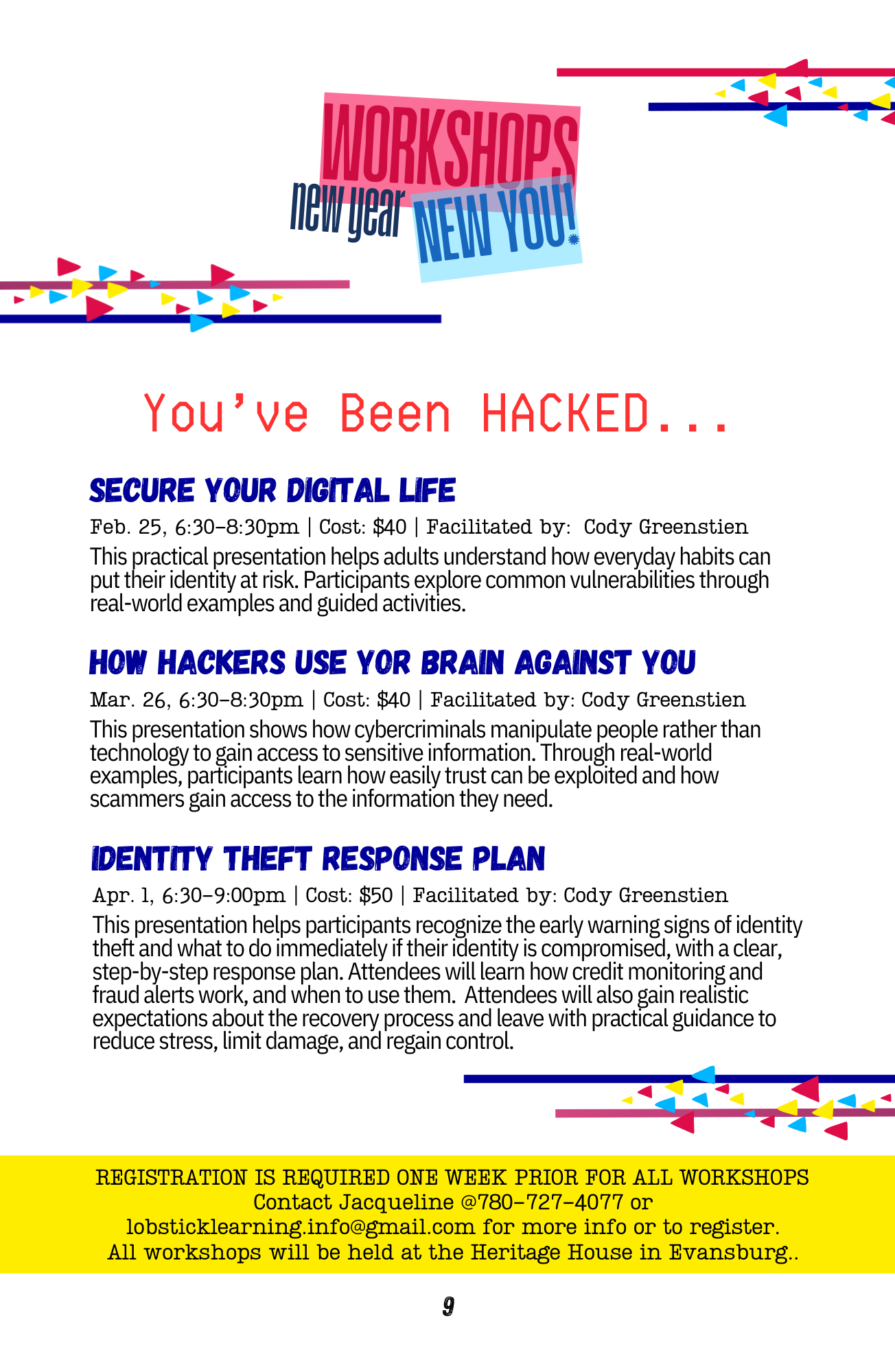
More Digital/Computer Learning
One-on-one sessions or small group classes will be scheduled to fit your busy schedule, at $20 per hour. Please contact us at 780.727.4077 or lobsticklls@gmail.com for more information or to set up a session. The following session topics are available.
Google Meet Basics For people who are used to meeting face to face, the previous couple of years has been tough. However, if you have a Gmail account, meeting someone via online video is right at your fingertips. This one-hour online session will take a participants through what Google Meet can do. You’ll get a chance to play with the buttons in Google meet and find out how simple, effective and useful Google Meet is!
Google Meet for Presenters We will cover scheduling, hosting and moderating meetings.
Zoom Basics Zoom is a very popular video conferencing app that comes in two versions. The free version is quick to get going and easy to use. The pro version is similar, but it costs money and has more bells and whistles. In this hour-long online session, participants will be taken through the buttons in the free version so they can figure out what does what. Zoom for Presenters We will cover scheduling, hosting and moderating meetings.
How to Maneuver your Facebook Facebook has truly a world of its own. Without a map, how do you navigate it? In this session, you will learn the basics of Facebook – how to set up your profile, how to find and add friends, how to adjust privacy, legacy settings and more.
Topic of Choice Tutorial Do you have a computer, phone or tablet skill that you need to learn? Let us know what you are looking for. We can meet with you to teach you that technical skill. It is for those who want to get more out of their programs or apps that they are presently using. NOTE: This is not a computer repair session, and in some instances, a tutorial may not be a solution. If that is the case, we’ll be sure to let you know!
Computer & WiFi Use
Are you enrolled in on-line courses? Do you have some research to do? We have computers for use – free! Or, bring in your device and connect to WiFi – free! Contact us at 780-727-4077 or lobsticklearning.info@gmail.com to set up a time.
